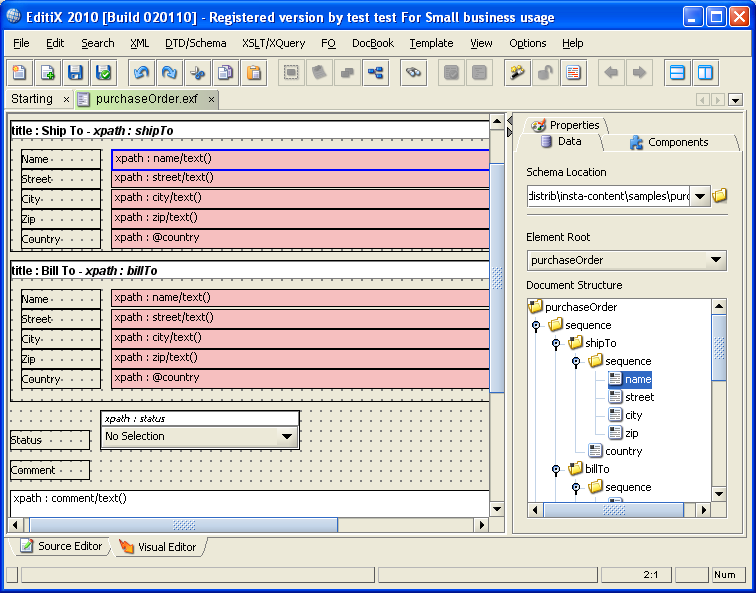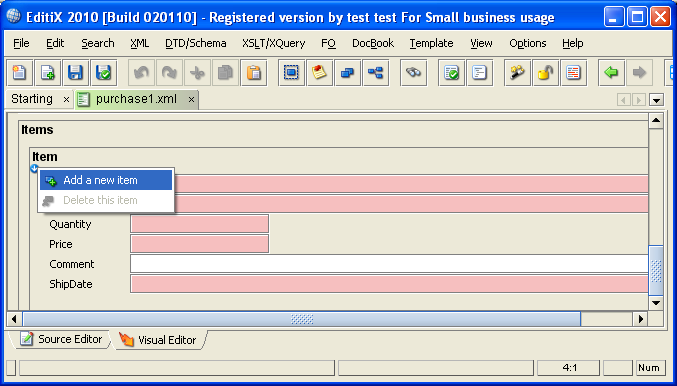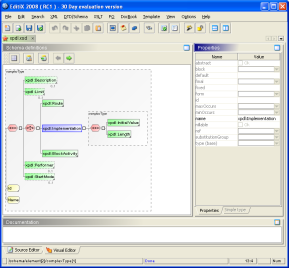EditiX XML Editor 2010
January, the 08 th 2010
Version : 2010
Build : 020110
>> Download
XML Form Designer
- Complete Designer for building Form for your XML documents
- Drag 'n drop from an XML Schema parts for building your Form
- Synthronization between the schema nodes and the form fields.
- Component library for adding special effect (label, separator...)
- Control for required fields and various constraints (multi lines...)
- XPath synchronization system
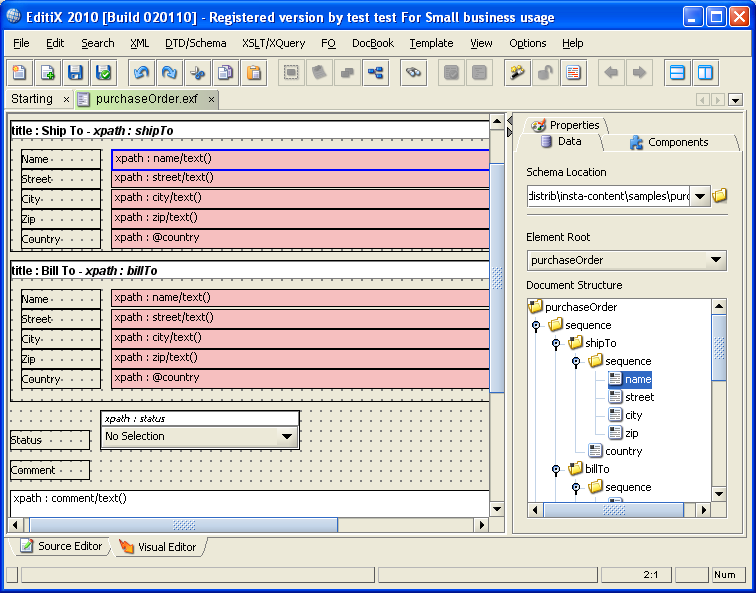
XML Form Editor
- Edit your favorite XML document with an XML Form
- Actions for adding and deleting sequence part
- Switch between the Form and the Source Editor
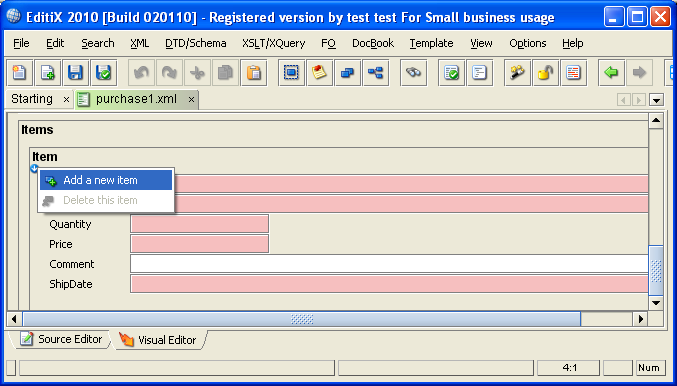


Text Editor
- Location bar for navigating into the node hierarchy (go to, select, copy, cut actions popup)

- Current line location
- Whitespaces visibility

Bugs fixed
- popups for Mac OS X fixed (Project panel and XSD visual editor)
- Some dialog layouts for Mac OS X fixed
- Due to wrong performance, the XHTML inner preview has been removed (system preview must be used)
EditiX XML Editor 2009
July, the 21 th 2009
Version : Service Pack 1
Build : 210709
>> Download now
Project
- Relative paths (preference application/project/relativePath for disabling it)
- Drag'n Drop starts slowly avoiding moving by error a project branch
- Delete key for removing a project element
- Filter by document type (menu Popup)

XML Tree
- Drag'n drop of nodes takes into account auto-closed elements
- Ctrl key while dragging for duplicating the nodes
- Drag'n drop from the tree to the editor for copying a node
- Popup on a node for displaying another attribute
Editor
- Cursor location is restored after formatting
- Expression highlighting (parenthesis...)

Interface
- "Close all except the current one" action
XSD Editor
- The attribute view is by default optional (delimiters in the border)
- The group ref view is minimized
- New export image action ( png or jpg ) in the designer
- Delete key in the visual mode is managed
XSLT Editor
- The document type (XSLT 1.0 or 2.0) is now displayed in the XSLT window
DocBook
- HTML help output is managed
- DocBook properties are available

Bugs fixed
- XML catalog management fixed
- Couldn't parse an XML document with both a DTD and a schema
- Color of the '=' character could not be changed
- Formatting with text trimming could remove line breaks
- Couldn't add element in the visual mode for extension fixed
- Error message whenimporting a project for opened items
January, the 03 th 2009
Native XML database
- Default support for eXist, xindice, oracle berkley db xml
- Interface for plugging a new xmldb driver
- Button for running the current query document

File search ( Search menu )
- Search with a text/regexp and xpath expression
- Search location in a directory or a project
- Filter for document type
- Result view with files and occurences

Common editor
- Line number with highlighting for the current node

Schema editor
- Copy/Cut/Paste action in the visual mode
Interface
- The recent files (document and projects) are stored in the user home (so will be unchanged with new editix versions)
- Invalid recent files are in red inside the file menu
- Better preferences organization
- Alt-left/Alt-right for navigating into the selected editors
Search panels
- Enter key for running the element search
- Ctrl-Enter keys for running the XQuery search
XML
- Indent size submenu for the format action
- "Check all" action (working for XML, CSS, XQuery opened documents)
- Shortcut ctrl-T becomes ctrl-shift-A

XSLT
- Assistant for available modes
Bugs fixed
- Wrong default path for the filebrowser wasn't notified
- Fix the "No stylesheet" message for DocBook transformation
- Fix the editix.tmp change message after a DocBook transformation
- Fix the Search/Replace
- Fix the Comment/Uncomment action
- Fix Diff with DTD
September, the 26 th 2008
Version : 2008, Service Pack 5
Build : 081208
Editor
- The first error is selected automatically when parsing
- Keyboard shortcuts : ctrl-shift-up and ctrl-shift-down for navigating into the errors
- "Ctrl down/up" shortcuts keyboard for selecting the next or the previous node in the text editor
- Search/Replace performance fixed
Project
- Keyboard shortcut : ctrl-shift-s for saving the current project
XSLT/XQuery
- XSLT2 validator
- Couldn't insert characters before the root node
- The XPath1 functions assistant for XSLT1 didn't display specific XSLT functions
- "Repeat the last action" works both for XSLT and XQuery
- XPath1/XPath2 functions assistant for XSLT1/XSLT2 (ctrl-space)
XML Diff
- New diff algorithm
- Export a report action
- Refresh action
- Filter actions
- Some error message weren't displayed
- A waiting message when processing is displayed
SVG
- Preview regression fixed
XSD/DTD Editor
- Drag'n drop for moving an element (table & diagram modes)
- Full schema validator
- Action for generating an XML template from the current element definition
XPath Window
- Keyboard shortcuts : ctrl-enter or ctrl-shift-enter for running
- The first result is selected automatically
CSS Editor
- Wrong properties are notified
June, the 19 th 2008
Version : Service Pack 4
News
Common :
- New XQuery Editor

- XML instance generated from a W3C schema or a DTD
- New CSS Editor

- Assistant for W3C Schema type boolean,dateTime,time,date,gYearMonth,gYear,gMonthDay,gDay,gMonth
- Syntax highlighting for XPath and XQuery
- W3C Schema Annotation managed for the content assistant
- A document with error is notified inside its tab

Bugs fixed :
- When choosing FOP for XSLT, the result document was displayed as any texts
- Formatting error with CDATA section fixed
- When clicking on an error message, the editor didn't scroll to the bound line
- When highlighting a line from the tree, some parts were wrongly refreshed
- BOM for UTF-8 was wrongly managed
- Formatting error fixed with a document without a prolog
- Previous/Next actions didn't work sometimes
- Several content assistant problems fixed
- Starting Editix with a file path didn't work
- The schema generator throwed an error
April, the 30 th 2008
Version : Service Pack 3
Build : 300508
News
Common :
- XML Snippets : It helps you reusing XML blocks

- "Previous/Next file" buttons inside the main toolbar

- XML Diff proposes the current XML documents
- Multiple selections for the XPath history for deleting
- Formatting scenario with text trimming
Bugs fixed :
- Error line could not appear with JDK6
- Attributes weren't lexically ordered by the content assistant
- Multi-lines comments wrongly generated for the Schema documentation generator
- The XSLT result wasn't always loaded
- Navigator didn't open for Windows/Mac os X platforms
- XSLT parameters couldn't be removed
- Assigning an XSD schema could loose the default namespace
- Export/Import for the XPath history added empty lines
- Attribute nodes from XPath result were partially displayed
- XSD document generation didn't escape < > characters
- XSD document generation with missing some HTML parts fixed
- Fixed some assistant problems with HTML and XSL-FO
- Fixed formatting and XSLT problems
March, the 30 th 2008
News
Common :
- Better result format for the search panel, the "*" value is managed for "any elements"
- New menu inside the editor popup for displaying occurences of element and attribute
- New menu action for displaying the current element occurences (shortcut F2)

- Performance for the pretty format improved
- Three formatting scenarios : Pretty, Pretty with explicit open/close, Unformat

- The refactor menu item has been removed and is only available in the editor popup menu
- New "attributes to element", "attribute to element", "surround", "insert element/attribute" refactoring
- New "delete all the comments", "delete text inside an element" refactoring
- Repeat the last refactoring action (inside the editor popup menu)

- Manuel is shown with the F1 key
- Ressource Browser (file/zip/ftp) content sorted
- Button for changing the default directory for the file browser
- Add a CSS filter when opening a text file
- W3C Schema Enumeration facet is managed for the element content
- The tab width can be changed inside the format menu
XSL-FO Editor :
- Refactoring : Rename page master name, region name
XSLT Editor :
- HTML assistant for an HTML output

- XSL-FO assistant for an XSL-FO output

Bugs fixed :
- Wrong path name for the file browser under Mac OS X/Linux (missing a first '/')
- Wrong path for external entity value was not notified
- Schema encoding wrongly managed for the content assistant
- The search panel could freeze when selecting a node of a closed document
- Pretty format could loose empty text part
- New project action fixed
- Tree nodes couldn't be selected by the keyboard
- XPath node selection was too little (for Mac OS X)
March, the 03 th 2008
Version : Service Pack 1
Build : 030308
>> Download now
News
Common :
- Edit Office 2007 (.docx...) and Open office document (.odt...)


- New ZIP / FTP browser
- Edit by Drag'n drop ZIP files from your file system
- ZIP/FTP files can be added to a project and inside the previous file sub menu
- Bookmark by XPath location or Cursor location (ctrl B)

- Actions for duplicating the previous/following sibling node

- Open project file (*.pre) by Drag'n drop from the file system
- Default browser for Linux platforms is firefox
XSLT Editor :
- Profiler for XSLT 1.0 and 2.0

- XSLT with an FO result document can be transformed to PDF, RTF...

Bugs fixed :
- The "open recent menu" entries didn't memorized the editing parameters (like XML data source...)
- XML Schema W3C validation required internet access
- Uncomment action could work wrongly
- The XSLT debugger had various problems
- Errors line could be wrong when validating an XSLT or XSD documents
- When closing the introduction panel a wrong editor could be closed
- UTF-16 wrongly managed for the AUTOMATIC encoding mode
- Calling several times the templates manager worked wrongly
- Random wrong states for project actions
January, the 26 th 2008
Version : RC1
Build : 140208
>> Download now
News
* Visual Schema W3C Editor
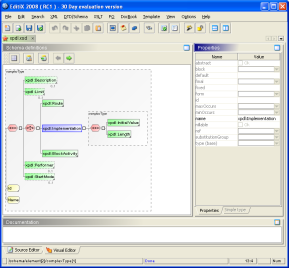
- Visual or table mode
- Manage complexType or simpleType
- Manage namespace
- Link to external definition
- Document any parts
- Switch from text to the visual mode using the current node
- Generate a documentation from your schema
- More features
* Common :
- Better content assistant height management
- The content assistant state is stored inside the project
- The content assistant state is available inside the main toolbar

- New document dialog improvement (double - click on a choice)
- Search/Replace dialog initialized with the text selection
- When a character cannot be displayed inside the character entity panel it is colored in gray
- A tooltip displays the current file path in the tab container
- A tooltip displays the attributes and the text inside the XML tree view

- Schema/RelaxNG generator formats the result
- Schema generator takes into account the root namespace
- When assigning a schema to an element with a namespace the schemaLocation attribute is used
- When assigning a schema or a DTD root elements are available

- The tag update state is available inside the main toolbar
- New templates for TEI P4 Lite, TEI P5, DITA, WSDL, XSLT with XSL-FO output
- Better visibility for the error's tooltip

- Error popup : Copy to the clipboard or export the error list to a file

- EditiX can reload outside modified files
- Element search panel is available for any opened documents
- Surround action lists available elements
- Surround action works on the current selection or on the current element
- Export your XML structure to java classes with a SAX handler
- Refactoring action for adding a new attribute
- EditiX version shown inside the bug reporting system
- A modified document is displayed with a "*" inside the title

- Comment/Uncomment, Selection, Surround actions available in the toolbar and working with the current node
- Copy/Cut the current node actions

* XPath
- Export/Import/Clean popup actions inside the history
- Tooltip with result name and value

* Project manager
- New popup action for exporting the project content as a zip document
- New project action
- New "add all" action for all the current documents
- Drag'n drop of a directory works
*
RNG Editor :
- RNG documents are validated
* XSLT Editor :
- XSLT 1.0 documents are validated
- The action for disabling the assistant has been removed from the XSLT menu as it is available in the XML menu
- Button for refreshing the XML data source
- When building XSLT document with drag and drop, relative xpath location are computed

* XHTML Editor :
- Component preview

Bugs fixed :
- XSLT Transformation due to errors inside the XML source didn't displayed correctly
- XML Catalog was not taken into account for transforming
- The XPath result value didn't display text for XPath 1.0
- Relative XPath 1.0 expression to the root node couldn't work
- Refactoring action could "freeze" the application
- EditiX could "freeze" for a wrong XML data source at starting
- DTD Parsing bugs fixed
- The status bar could disappear when loading a project with an XSLT editor
- A relative path was available when assigning a DTD or a schema on a new document
- Surround with CDATA section was incorrect
- Default namespace sometimes wrongly shown inside the tree
- The first export for a project could fail
- Namespace manager fixed
>> Old releases
|