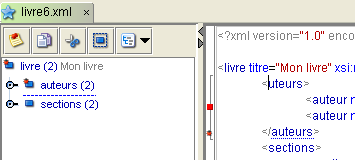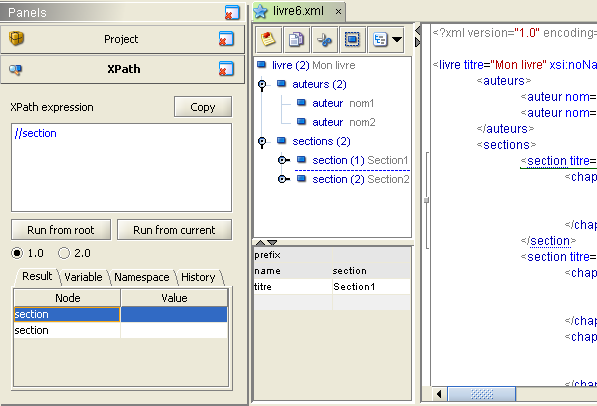XML EditorSchema Editor, XSLT Editor, XSLT Debugger, XSL-FO Editor, XQuery Editor |
| Home | Download | Support | Customers | Partners | XML Training | Products | Buy |
| News | ||
| Screenshots | ||
- Main - XSLT Editor - Schema Editor - XSLT Debugger - Real time error - Content helper - XML Diff - DocBook - Preferences More ... |
||
| Videos | ||
- XML Editor - XSLT Editor - Schema Editor - XSLT Debugger - XSL-FO Editor - XPath Editor More ... |
||
| Features | ||
- XML Editor - XSLT Editor - XSLT Debugger - XSL-FO Editor - XQuery Editor - Form Editor - DTD Editor - Schema Editor - SVG Editor - Open XML Editor - OpenDoc editor - XHTML Editor - DocBook Editor - XML Diff - CSS Editor More ... |
||
XML EditorEditiX is a powerful and easy to use XML editor for Windows, Linux and Mac OS X designed to help web authors and application programmers take advantage of the latest XML and XML-related technologies
|